Imagine this, You’re browsing the web on your phone, excited to catch up on news or check your social media, when suddenly, a jarring message pops up: “UC Browser Certificate Error.” Your heart sinks as your access gets blocked.
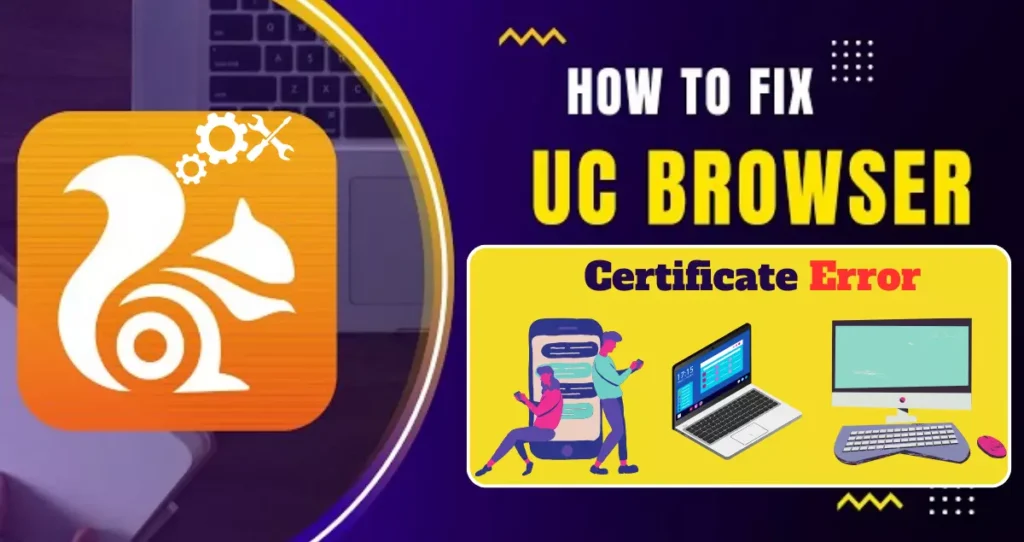
If this scenario sounds familiar, you’re not alone. Many users encounter this annoying error, leaving them wondering what went wrong and how to fix it. Fear not, for help is here!
This article will delve into the world of UC Browser certificate errors, exploring their causes and offering simple solutions to get you back on track. So buckle up and get ready to learn how to conquer those pesky certificate errors and reclaim your browsing freedom! ️
Why Do I Get UC Browser Certificate Error?
When you visit a website, your browser checks the website’s SSL certificate to make sure it is valid and secure. If the certificate is invalid, you will get a UC Browser certificate error message.
Here are some of the most common causes of UC Browser certificate errors:
- The website’s SSL certificate is expired or invalid.
- Your device’s date and time are incorrect.
- There is a problem with your device’s internet connection.
- The website you are trying to visit is using a self-signed certificate.
- You have a firewall or antivirus software that is interfering with your connection.
How to Fix UC Browser Certificate Errors?
There are a number of things you can try to fix UC Browser certificate errors. Here are some steps you can try to fix UC Browser certificate errors:
- Reload the page: Sometimes, the error may be temporary. Try reloading the page to see if it fixes the problem.
- Check your device’s date and time: Make sure your device’s date and time are set correctly.
- Clear your browsing data: This will delete your cookies, cache, and browsing history, which may resolve the issue.
- Disable your firewall or antivirus software: Temporarily disable your firewall or antivirus software to see if it’s interfering with your connection.
- Update your UC Browser app: Make sure you’re using the latest version of the UC Browser app.
- Try a different browser: If you’re still having problems, try using a different browser to see if you get the same error message.
- Contact the website owner: If you’re still having problems, contact the website owner and let them know about the issue.
Conclusion
UC Browser certificate errors can be frustrating, but they are usually easy to fix. By following the tips in this article, you should be able to get back to browsing the web in no time. You can Download UC Browser Mini for fast video browsing.
I hope this article has been helpful. If you have any questions, please feel free to leave a comment below.
