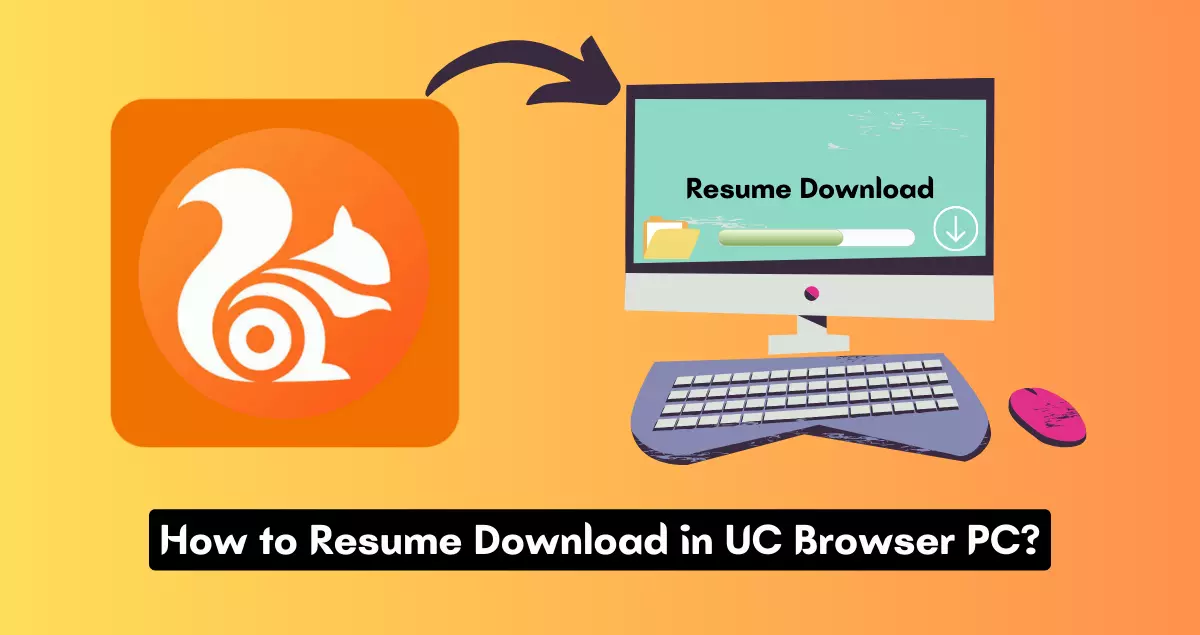UC Browser is a popular web browser known for its user-friendly interface and a variety of features. One convenient feature is the ability to resume downloads, which comes in handy when your internet connection is unstable or if a download gets interrupted.
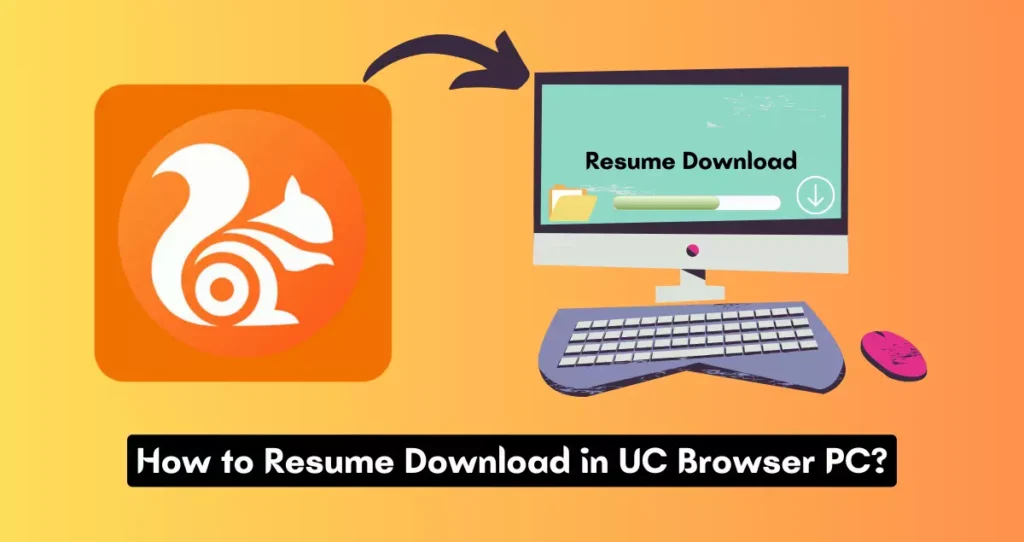
UC Browser is a popular web browser that is known for its fast download speeds. In this article, we’ll guide you through the simple steps to resume downloads in UC Browser on your PC.
How to Resume Download in UC Browser PC
If you are downloading a file in UC Browser and your internet connection is interrupted, you can resume the download later. Here are the steps on how to resume a download in UC Browser PC.
Step 1: Open UC Browser on Your PC
Launch UC Browser on your computer by double-clicking its icon on the desktop or finding it in your Start menu.
Step 2: Navigate to the Download Manager
Once UC Browser is open, look for the three horizontal lines in the top-right corner of the window. Click on these lines to open the menu, and then select “Downloads” from the list.
Step 3: Locate the Interrupted Download
In the Downloads tab, you will see a list of all your ongoing and completed downloads. Identify the download that was interrupted or paused.
Step 4: Right-click on the Download
Right-click on the interrupted download, and a context menu will appear.
Step 5: Choose “Resume”
From the context menu, select the “Resume” option. This action will instruct UC Browser to attempt to resume the download from where it was paused or interrupted.
Step 6: Monitor the Download Progress
Once you’ve selected “Resume,” UC Browser will attempt to reconnect and resume the download. Keep an eye on the download progress bar to ensure it’s continuing from where it left off.
Step 7: Enjoy Your Completed Download
Once the download is complete, you can access your file as you normally would. The ability to resume downloads in UC Browser helps save time and ensures that you don’t lose any progress, especially when dealing with large files or a less stable internet connection.
Conclusion
UC Browser makes it easy to resume interrupted downloads on your PC, providing a seamless experience for users. By following these simple steps, you can efficiently manage your downloads and enjoy a hassle-free browsing experience. Remember to keep your UC Browser updated to benefit from the latest features and improvements. Happy downloading!